



Smart and seamless
local transfers
Transfer Money Your Way
Freedom to choose
Transfer from wallet balance
or linked bank account
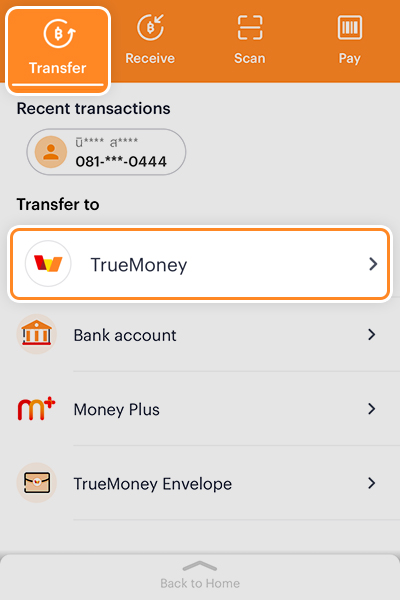
1. Tap ‘Transfer’ and Select ‘Truemoney’
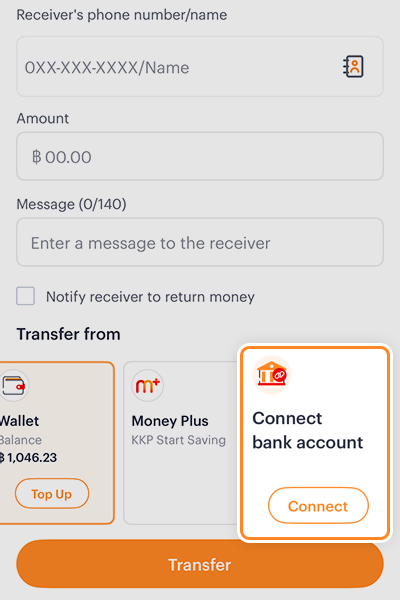
2. Select Transfer from ‘Wallet’ or
‘Connect bank account’
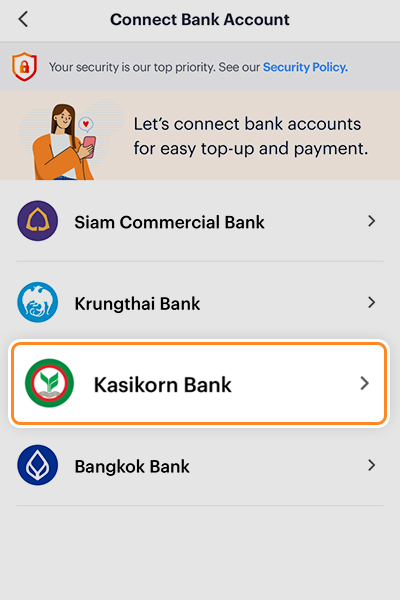
3. If you select ‘Connect bank account’, choose the bank account you prefer to link
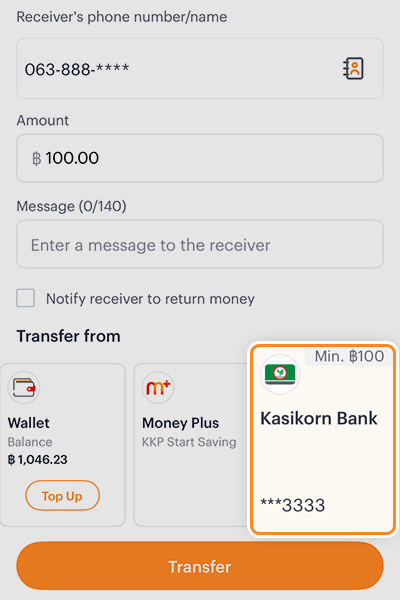
4. Enter phone number of the receiver who has TrueMoney account, enter the amount then select whether to transfer from TrueMoney or Bank account, and tap Transfer.
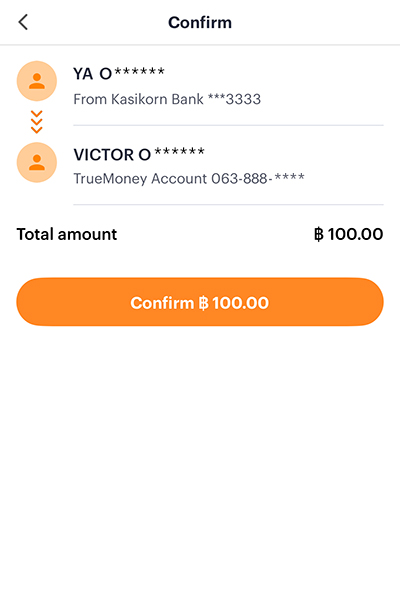
5. Review all details, then tap ‘Confirm’ to complete. You can view your past transactions anytime in the History menu.
Request money made simple
Send link and get paid
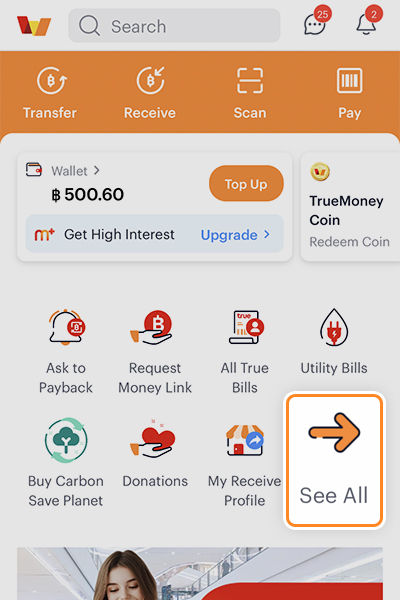
1. Tap ‘See All’
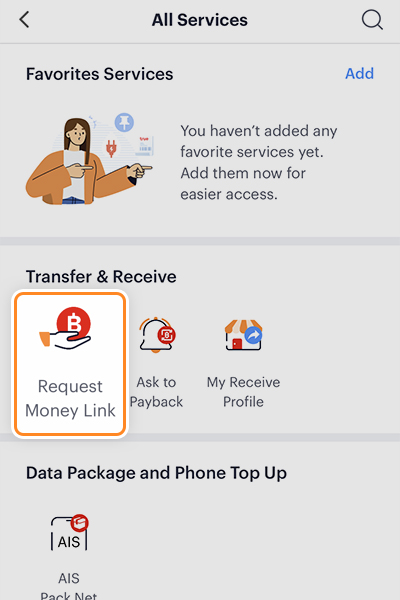
2. Select ‘Request Money Link’ icon
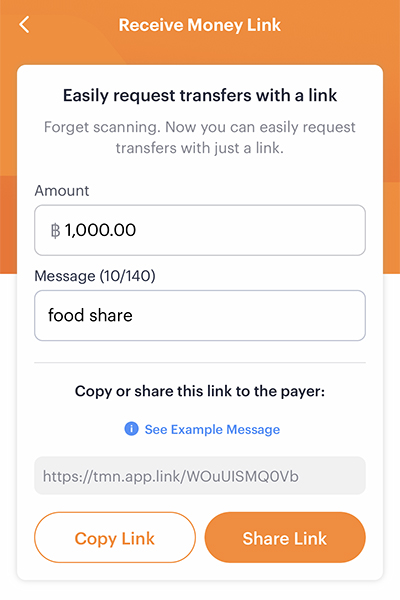
3. Enter the amount, then tap ‘Copy Link’ or ‘Share Link’ then paste link in desired channel. The recipient can open the link and pay you back via TrueMoney.
Make every occasion
memorable Transfer with
TrueMoney Envelope
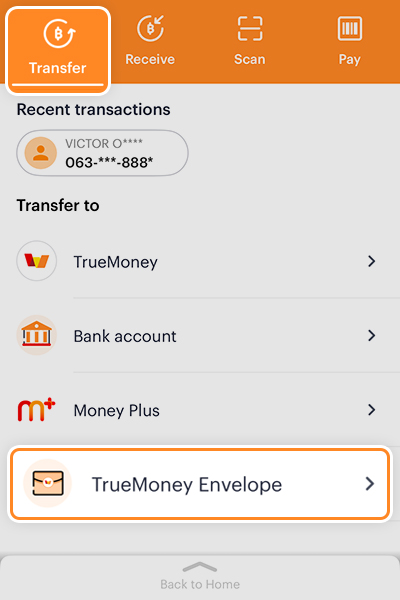
1. Tap ‘Transfer’ and select ‘TrueMoney Envelope’
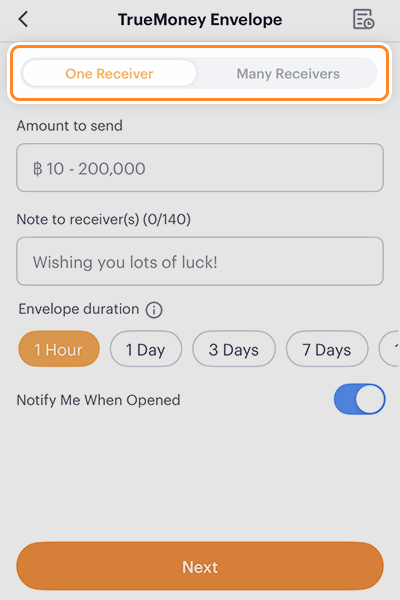
2. Choose to send to one receiver or multiple receivers
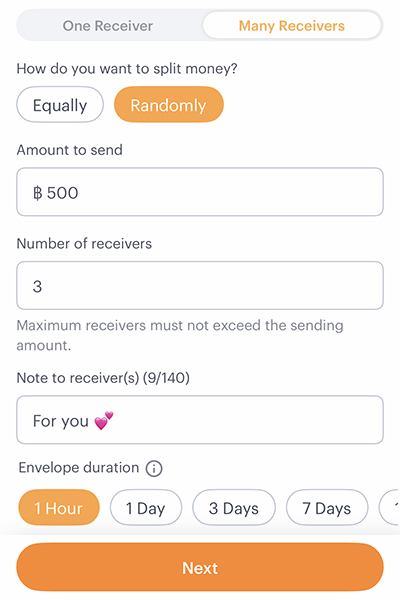
3. Enter the amount, number of receivers, and write personalized message
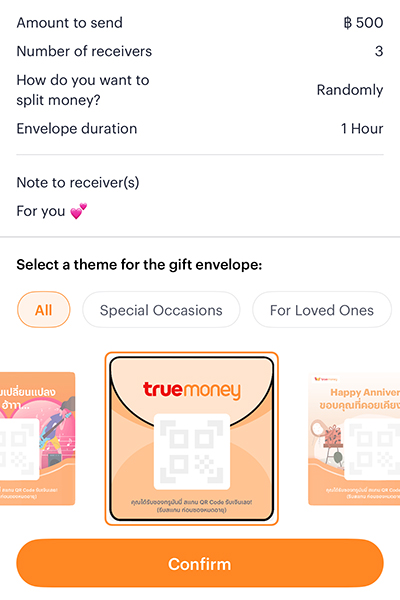
4. Tap ‘Confirm’
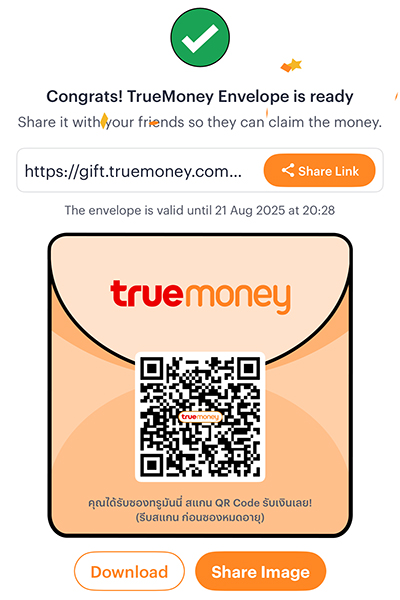
5. Tap to share the link with friends
How to transfer money
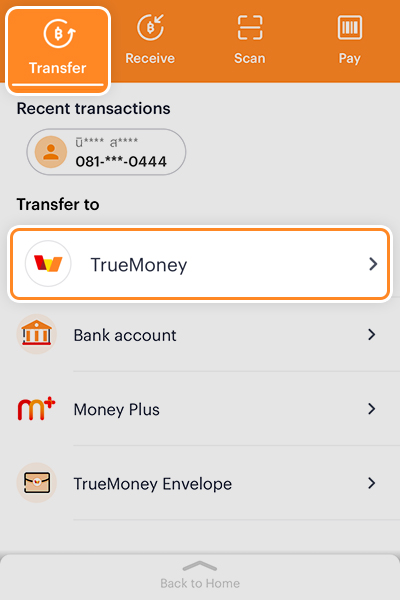
1. Tap ‘Transfer’ and Select ‘Truemoney’
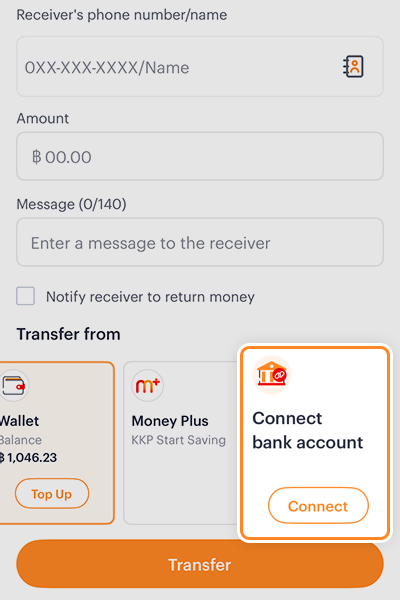
2. Select Transfer from ‘Wallet’ or
‘Connect bank account’
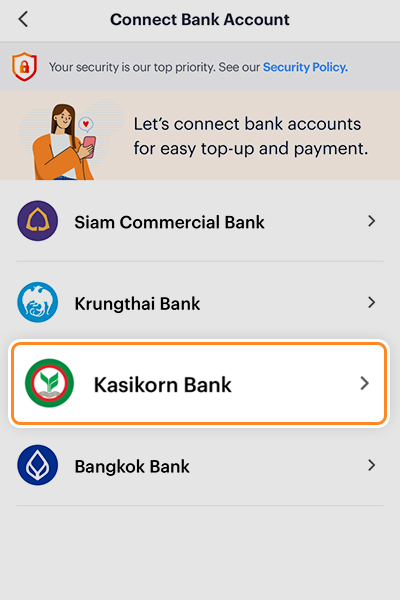
3. If you select ‘Connect bank account’, choose the bank account you prefer to link
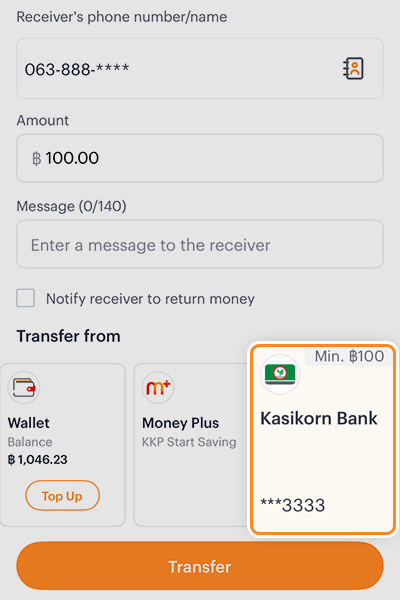
4. Enter phone number of the receiver who has TrueMoney account, enter the amount then select whether to transfer from TrueMoney or Bank account, and tap Transfer.
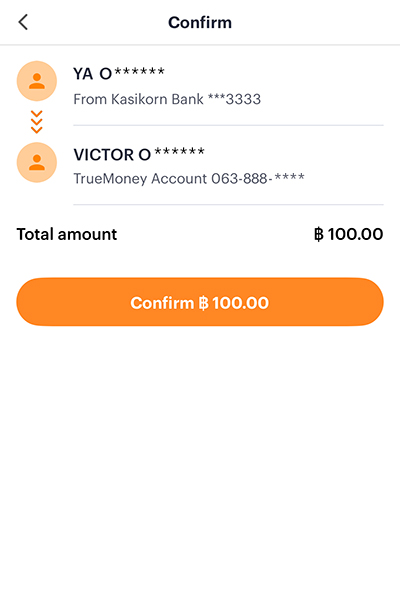
5. Review all details, then tap ‘Confirm’ to complete. You can view your past transactions anytime in the History menu.
How to request money with link
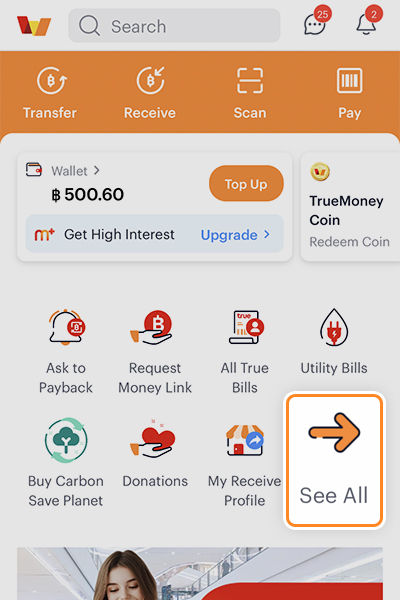
1. Tap ‘See All’
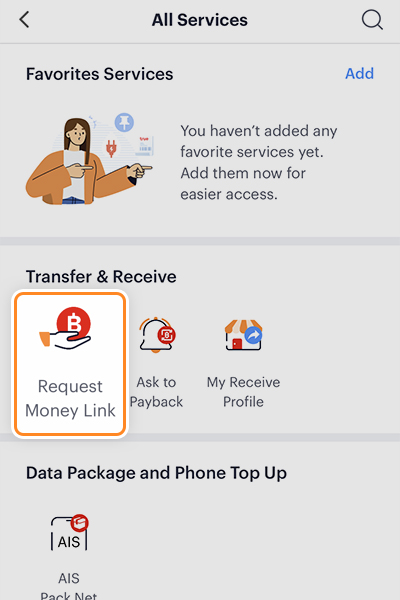
2. Select ‘Request Money Link’ icon
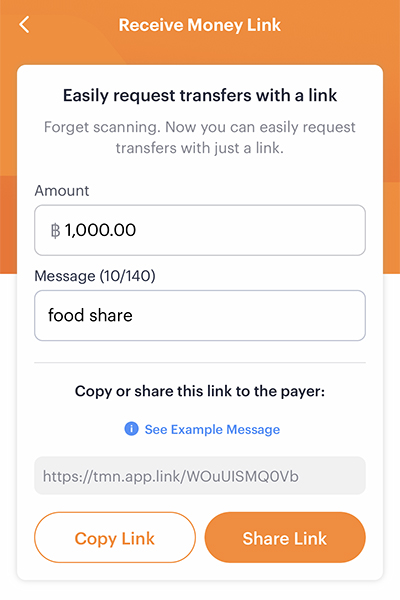
3. Enter the amount, then tap ‘Copy Link’ or ‘Share Link’ then paste link in desired channel. The recipient can open the link and pay you back via TrueMoney.
How to create TrueMoney Envelope
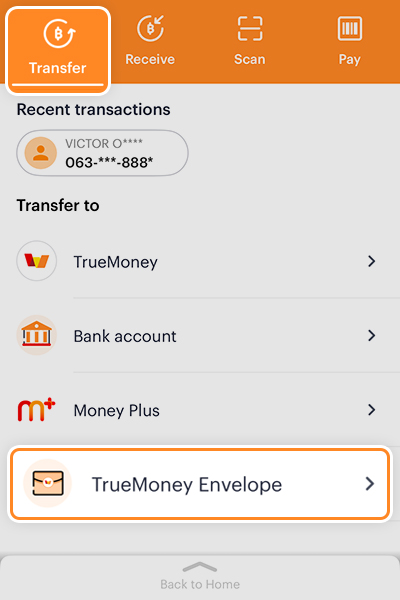
1. Tap ‘Transfer’ and select ‘TrueMoney Envelope’
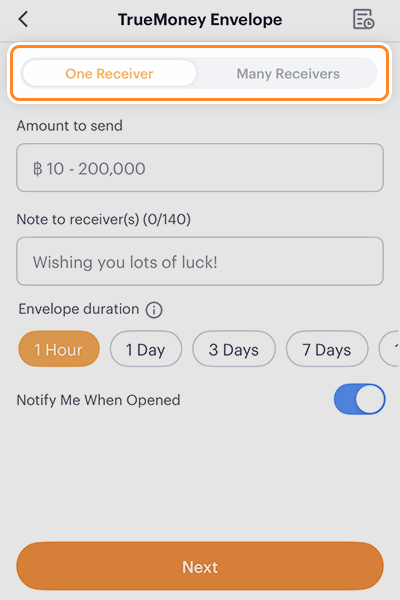
2. Choose to send to one receiver or multiple receivers
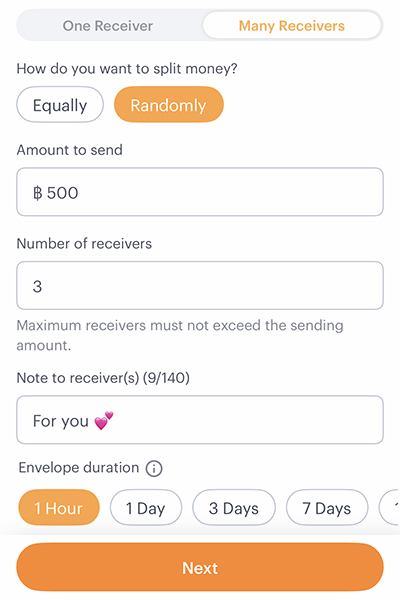
3. Enter the amount, number of receivers, and write personalized message
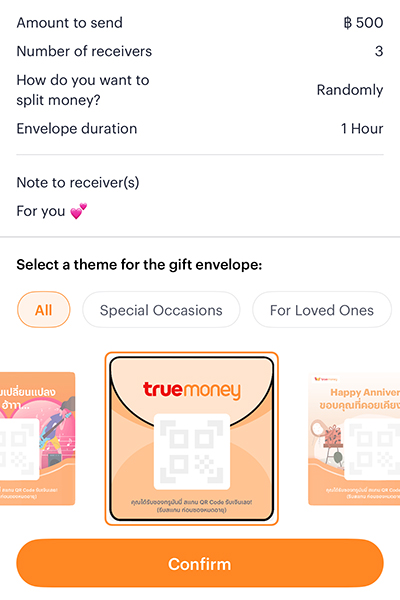
4. Tap ‘Confirm’
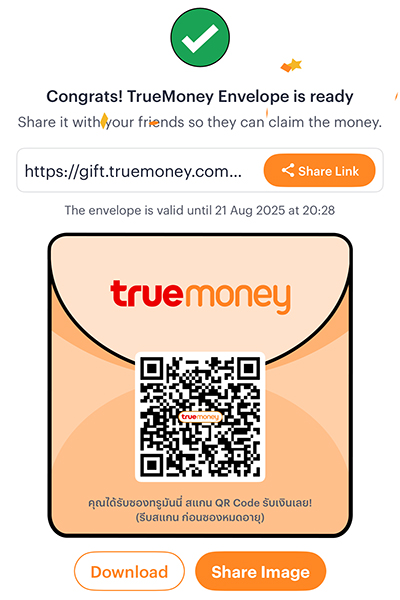
5. Tap to share the link with friends
Next-level convenience!
Transfer to bank account with TrueMoney
Simply submit your supporting documents such as work permit-related documents, non-immigrant visa, student visa, Thai driving license or legally proven documents of your stay in Thailand.
If you already have TrueMoney
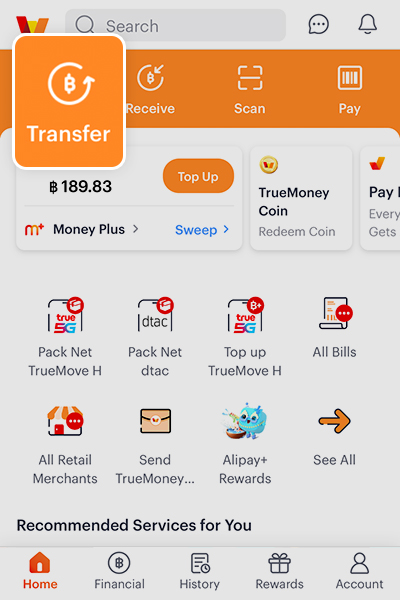
1. Tap Transfer
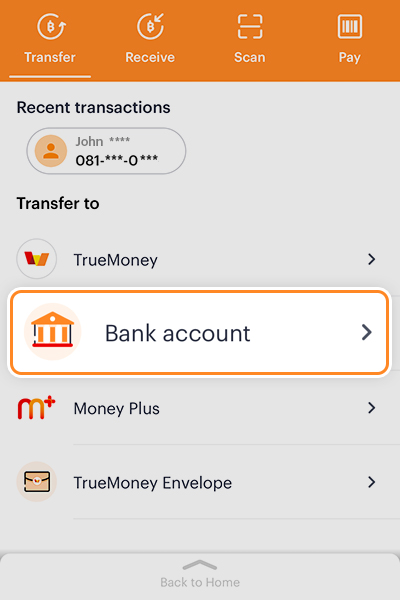
2. Select Bank account
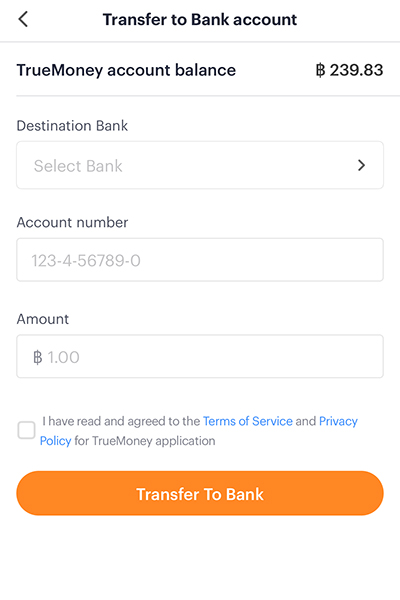
3. Select bank, enter the account number and amount, then tap Transfer to Bank
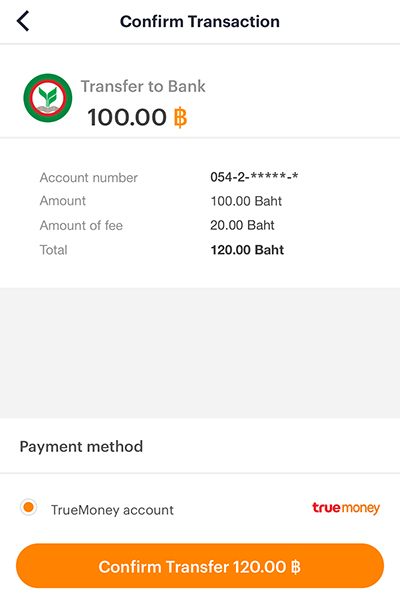
4. Check all information then tap Confirm
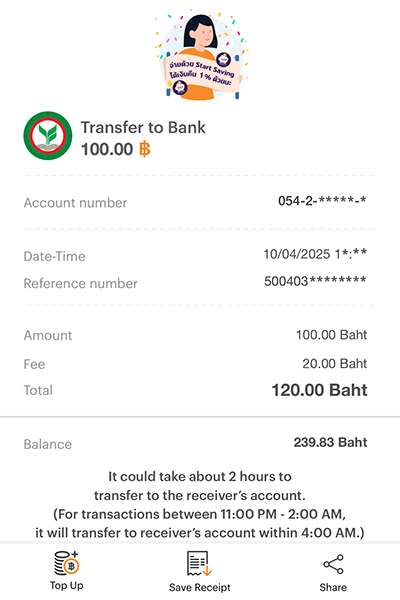
5. Your transaction is completed. You can view your previous transactions by tapping History menu.
Remark:
• The transaction fee is 20 THB per transaction
• The money will be transferred to recipient’s account within 2 hours between 2:00 am – 11:00 pm everyday
• Minimum transfer is 100 THB